Welcome to our portal readers, today in this article we are going to provide you the detailed information about UP Scholarship Renewal 2025. If you already got the UP scholarship last year and desire to continue for the current year too then you need to submit a Renewal application. Further in this article, you will get answers to all your questions related to the Uttar Pradesh Scholarship Renewal like how to apply for Renewal application, the login process, direct login links, important dates of application submission, application status, and any other relevant information.

What Is UP Scholarship Renewal 2025?
Uttar Pradesh state government is running many schemes to help the needy students of the state. There are many students across the state who are benefited from government schemes. The government is distributing money to needy students to bear their academic expenses and complete their studies. To get the scholarship every year you have to submit a scholarship renewal application once you grab the scholarship by applying fresh. In this article, we are going to provide you with each and every detail about UP Scholarship Renewal. Interested students may read this article very carefully to apply for the scholarship renewal.
Highlights Of Renewal
- Name of the scheme: UP Scholarship Renewal
- Launched by: Chief Minister of Uttar Pradesh state
- Launched for: Students
- Benefits: financial aid
- Mode of application: Online
- Official site: UP Scholarship
Scholarship List
- Pre-matric Scholarship For ST/SC/General Category
- Post matric Intermediate Scholarship For ST/SC/General Category
- (Other than Intermediate) Scholarship for ST, SC, General Category Post matric
- Post matric Other State Scholarship for ST, SC, General Category
- Pre-Matric Scholarship for Minorities
- Post matric (Other Than Intermediate) Scholarship for Minorities
- Post matric Intermediate Scholarship for Minorities
- Pre-Matric Scholarship for OBC Students
- Post matric Intermediate Scholarship for OBC Students
- Post matric (Other Than Intermediate) Scholarship for OBC Students
Objective Of UP Scholarship Renewal
Various students are there whose families face financial issues due to which they drop their studies and start working. To provide them with proper education and help them in reducing their financial burden many schemes are run by the state as well as the central government. The major objective of the state government of Uttar Pradesh behind the scholarship schemes is to help poor students.
Benefits Of UP Scholarship
| Categories | Events | Awards |
| Minority Department | Day Scholars | ₹ 6,600 |
| Hostellers | ₹ 14,400 | |
| Samaj Kalyan Department | Day Scholars | ₹ 6,600 |
| Hostellers | ₹ 14,400 | |
| Minority Department | Day Scholars | ₹ 25,000 |
| Hostellers | ₹ 29,000 |
Eligibility Criteria for Renewal application
- To submit the renewal application, you must have a registration number and password of the Scholarship and Fee Reimbursement Online System Uttar Pradesh portal
- Applicant must get the benefits of the scholarship scheme in the previous academic year
- You have to submit the following documents along with the application
- Recently clicked scanned image
- Scanned signature
- Current registration number of present board/university
- New Fee Receipt Number
- Mark Sheet and certificates of the qualifying examination
- Receipt of fee submitted in the school/college
- Other relevant documents and certificates
UP Pre Matric Scholarship Time Table 2025
| Master Data Preparation Under UP Pre Matric Scholarship | 15th July 2024 – 20th August 2024 |
| Verification Of Master Data By DIOS | 25th July 2024 – 27th October 2024 |
| Start Date Of Online Registration | 20th July 2024 |
| Last Date Of Registration | 20th October 2024 |
| Last Date Of Hard Copy Submission | 27th October 2024 |
| Verification Of Application Form At School Level | 25th July 2024 – 27th October 2024 |
| Verification Of Student At DIOS Level | 28th October 2024 – 08th November 2024 |
| Correction In Application Form | 05th November 2024 – 11th November 2024 |
| Payment Release Date | 19th December 2024 |
Also Check: UP Scholarship Correction (Pre/Post Matric)
UP Scholarship Renewal 2025 Procedure
To submit the renewal application, you have to follow the further-mentioned steps:
- Open the UP Scholarship website of the Scholarship and Fee Reimbursement Online System Uttar Pradesh

- From home page of the portal go to the student option available in menu bar
- A drop down list will appear from where you have to select one of the following options
- Renewal login server-1, server-2, server-3
- Now a further list will open from where you have to select one of the following options
- Pre matric student login


- Post matric other than intra student login
- Post matric other state student login
- Now a new page will open where you have to enter the login details as asked on the screen like
- Registration Number
- Date of birth
- Password/ verification code
- Captcha code
- Hit submit button and application form will open on the screen
- Enter all the asked details, upload the documents as required and submit the application form after reviewing the details.
UP Scholarship Renewal Login for Pre Matric Students
- Open the official website of the Scholarship and Fee Reimbursement Online System in Uttar Pradesh
- From the home page of the portal go to the Student option available in the menu bar
- Now after that, click on the Renewal Login option.
- After that, select the Pre Matric Studnet Login option.
- A new login page will open on the screen.

- Enter the details to be filled in the application form.
- Now click on the Submit option.
UP Scholarship Renewal Login for Post Matric Other Then Inter Students
- Open the official website of the Scholarship and Fee Reimbursement Online System in Uttar Pradesh
- From the home page of the portal go to the Student option available in the menu bar
- Now after that, click on the Renewal Login option.
- After that, select the Post Matric Other Then Inter Student Login option.
- A new login page will open on the screen.
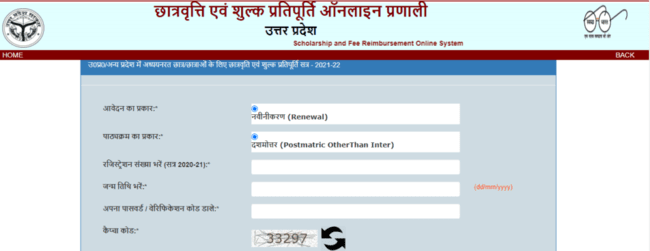
- Enter the details to be filled in the application form.
- Now click on the Submit option.
UP Scholarship Renewal Login for Intermediate Students
- Open the official website of the Scholarship and Fee Reimbursement Online System in Uttar Pradesh
- From the home page of the portal go to the Student option available in the menu bar
- Now after that, click on the Renewal Login option.
- After that, select the Intermediate Student Login option.
- A new login page will open on the screen.

- Enter the details to be filled in the application form.
- Now click on the Submit option.
UP Scholarship Renewal Login for Other State Students
- Open the official website of the Scholarship and Fee Reimbursement Online System in Uttar Pradesh
- From the home page of the portal go to the Student option available in the menu bar
- Now after that, click on the Renewal Login option.
- After that, select the Post Matric Other State Student Login option.
- A new login page will open on the screen.

- Enter the details to be filled in the application form.
- Now click on the Submit option.
Procedure to Check Scholarship Status
- To check the status, you should visit the official website of the Scholarship and Fee Reimbursement Online System Uttar Pradesh
- From the home page of the portal go to the status option available in the menu bar
- A drop-down list will appear from where you have to select “application status”

- Enter the registration number and date of birth in the given space on a new page
- Hit the search option and the application status will appear on the screen
Procedure to Check Beneficiary List
- To check the list, you should visit the official website of the Scholarship and Fee Reimbursement Online System Uttar Pradesh

- From the home page of the portal go to the report option available in the menu bar
- A drop-down list will appear from where you have to select the “all session’s report” option
- A new page appears, select session and the report will open on the screen
Institution Registration
- Open the official website of the Scholarship and Fee Reimbursement Online System Uttar Pradesh
- From the home page of the portal go to the Institute option available in the menu bar
- Now after that, click on the Registration option.
- A drop-down list will appear from where you have to select one of the following options
- Registration Of New Prematric School
- Registration Of New Postmatric Inter College
- Registration Of New Postmatric Institute
- Registration Of New Other State Institute
- After selecting any of the options, the registration form will appear.
- Enter the details to be filled in the fiction form.
- Upload the relevant document with the application form.
- Now click on the register option.
- Your institute will be registered successfully
Institute Login
- Open the official website of the Scholarship and Fee Reimbursement Online System Uttar Pradesh
- From home page of the portal go to the Institute option available in menu bar
- Now after that, click on the Login Server option.
- A drop down list will appear from where you have to select one of the following options
- Pre Matric Institution Login
- Post Matric Institution Login
- Out of State Institution Login
- After selecting any of the options, the login form will appear.
- Enter the details to be filled in the login form.
- Now click on the Login option.
- You will be logged in successfully.
Know Your Payment Status
- To know your payment status, open the official website of PFMS.
- The homepage of the website will open on the screen.
- Now from the homepage, go to the know your payment option.
- A new page will open on the screen where you have to provide the details in the application form.
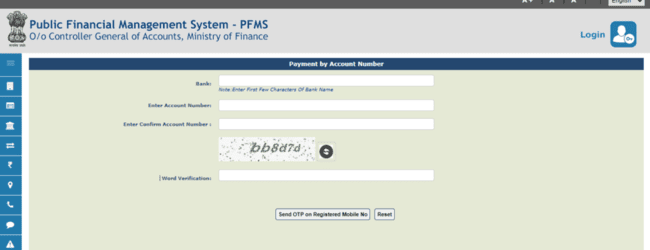
- After providing correct details, click on the get OTP on registered mobile number option.
- Enter the OTP in the box provided on the screen.
- Now click on the submit option and the payment status will open on the screen.
Submit Feedback
- Open the official website of the Scholarship and Fee Reimbursement Online System Uttar Pradesh.
- The homepage of the website will open on the screen.
- Now from the homepage, go to the Feedback option.
- A new page will open on the screen where you have to provide the details in the application form.
- Enter the star ratings in the form.

- Now click on the Submit Feedback option.
Procedure to Submit Grievance
- To submit grievance, you should visit the official website of the Scholarship and Fee Reimbursement Online System Uttar Pradesh
- From home page of the portal go to the grievance redressal system option available in menu bar
- A new web page will open choose the appropriate link from there and open the grievance registration form

- Fill out the application form and attach the supporting documents with the application
- Submit the application at last after carefully reviewing the information
Procedure to Track Grievance Application
- To track grievances, you should visit the official website of the Scholarship and Fee Reimbursement Online System Uttar Pradesh
- From the home page of the portal go to the grievance redressal system option available in the menu bar
- A new web page will open choose the appropriate link from there to track application

- Enter the asked details on the screen like grievance application number and other information
- Submit the details by hitting submit button to see the application status.
Helpline
- Customer care phone No. – 0522-2209270, 0522-2288861, 0522-2286199
- Backward class welfare Toll-free number- 18001805131
- Minority Welfare Toll-free number- 18001805229
